Here's how to get your $5 off $10 coupon at any Hallmark store:
- Click here and create a free e-card. Send it to a friend or even yourself.
- You'll be prompted to create an account. Create one.
- Once you've created your (free) account, you'll arrive at a Thank You screen and you'll see a link that says "Click here to receive $5 off your purchase of $10 or more at Hallmark Gold Crown." Click on it and print your coupon.

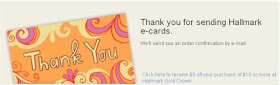
No comments:
Post a Comment
Note: Only a member of this blog may post a comment.